Apache HTTP Server Version 2.4

Apache HTTP Server Version 2.4

This document explains how to install, configure and run Apache 2.0 under Novell NetWare 6.0 and above. If you find any bugs, or wish to contribute in other ways, please use our bug reporting page.
The bug reporting page and dev-httpd mailing list are not provided to answer questions about configuration or running Apache. Before you submit a bug report or request, first consult this document, the Frequently Asked Questions page and the other relevant documentation topics. If you still have a question or problem, post it to the novell.devsup.webserver newsgroup, where many Apache users are more than willing to answer new and obscure questions about using Apache on NetWare.
Most of this document assumes that you are installing Apache from a binary distribution. If you want to compile Apache yourself (possibly to help with development, or to track down bugs), see the section on Compiling Apache for NetWare below.
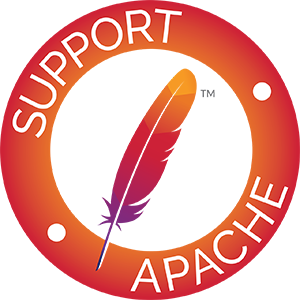
 Requirements
Requirements Downloading Apache for NetWare
Downloading Apache for NetWare Installing Apache for NetWare
Installing Apache for NetWare Running Apache for NetWare
Running Apache for NetWare Configuring Apache for NetWare
Configuring Apache for NetWare Compiling Apache for NetWare
Compiling Apache for NetWareApache 2.0 is designed to run on NetWare 6.0 service pack 3 and above. If you are running a service pack less than SP3, you must install the latest NetWare Libraries for C (LibC).
NetWare service packs are available here.
Apache 2.0 for NetWare can also be run in a NetWare 5.1 environment as long as the latest service pack or the latest version of the NetWare Libraries for C (LibC) has been installed . WARNING: Apache 2.0 for NetWare has not been targeted for or tested in this environment.
Information on the latest version of Apache can be found on the Apache web server at http://www.apache.org/. This will list the current release, any more recent alpha or beta-test releases, together with details of mirror web and anonymous ftp sites. Binary builds of the latest releases of Apache 2.0 for NetWare can be downloaded from here.
There is no Apache install program for NetWare currently. If you are building Apache 2.0 for NetWare from source, you will need to copy the files over to the server manually.
Follow these steps to install Apache on NetWare from the
binary download (assuming you will install to
sys:/apache2):
SYS:
volume (may be installed to any volume)apache2.conf file setting ServerRoot and ServerName along with any file path values
to reflect your correct server settingsSYS:/APACHE2 to the search path, for example:
SEARCH ADD SYS:\APACHE2
Follow these steps to install Apache on NetWare manually
from your own build source (assuming you will install to
sys:/apache2):
Apache2 on a
NetWare volumeAPACHE2.NLM, APRLIB.NLM
to SYS:/APACHE2SYS:/APACHE2
called BINHTDIGEST.NLM, HTPASSWD.NLM,
HTDBM.NLM, LOGRES.NLM, ROTLOGS.NLM
to SYS:/APACHE2/BINSYS:/APACHE2
called CONFHTTPD-STD.CONF file to the
SYS:/APACHE2/CONF directory and rename to
HTTPD.CONFMIME.TYPES, CHARSET.CONV and
MAGIC files to SYS:/APACHE2/CONF directory\HTTPD-2.0\DOCS\ICONS
to SYS:/APACHE2/ICONS\HTTPD-2.0\DOCS\MANUAL
to SYS:/APACHE2/MANUAL\HTTPD-2.0\DOCS\ERROR
to SYS:/APACHE2/ERROR\HTTPD-2.0\DOCS\DOCROOT
to SYS:/APACHE2/HTDOCSSYS:/APACHE2/LOGS
on the serverSYS:/APACHE2/CGI-BIN
on the serverSYS:/APACHE2/MODULES
and copy all nlm modules into the modules directoryHTTPD.CONF file searching for all
@@Value@@ markers and replacing them with the
appropriate settingSYS:/APACHE2 to the search path, for example:
SEARCH ADD SYS:\APACHE2
Apache may be installed to other volumes besides the default SYS volume.
During the build process, adding the keyword "install" to the makefile command line
will automatically produce a complete distribution package under the subdirectory
DIST. Install Apache by simply copying the distribution that was produced
by the makfiles to the root of a NetWare volume (see: Compiling Apache for
NetWare below).
To start Apache just type apache at the
console. This will load apache in the OS address space. If you
prefer to load Apache in a protected address space you may
specify the address space with the load statement as follows:
load address space = apache2 apache2
This will load Apache into an address space called apache2. Running multiple instances of Apache concurrently on NetWare is possible by loading each instance into its own protected address space.
After starting Apache, it will be listening to port 80
(unless you changed the Listen
directive in the configuration files).
To connect to the server and access the default page,
launch a browser and enter the server's name or address. This
should respond with a welcome page, and a link to the Apache
manual. If nothing happens or you get an error, look in the
error_log file in the logs
directory.
Once your basic installation is working, you should
configure it properly by editing the files in the
conf directory.
To unload Apache running in the OS address space just type the following at the console:
unload apache2
or
apache2 shutdown
If apache is running in a protected address space specify the address space in the unload statement:
unload address space = apache2 apache2
When working with Apache it is important to know how it will find the configuration files. You can specify a configuration file on the command line in two ways:
-f specifies a path to a particular
configuration file
apache2 -f "vol:/my server/conf/my.conf"
apache -f test/test.conf
In these cases, the proper ServerRoot
should be set in the configuration file.
If you don't specify a configuration file name with -f,
Apache will use the file name compiled into the server, usually
conf/apache2.conf. Invoking Apache with the -V
switch will display this value labeled as SERVER_CONFIG_FILE.
Apache will then determine its ServerRoot
by trying the following, in this order:
ServerRoot directive via a
-C switch.-d switch on the command line.The server root compiled into the server is usually sys:/apache2.
invoking apache with the -V switch will display this value labeled as
HTTPD_ROOT.
Apache 2.0 for NetWare includes a set of command line directives that can
be used to modify or display information about the running instance of the
web server. These directives are only available while Apache is running. Each
of these directives must be preceded by the keyword APACHE2.
By default these directives are issued against the instance of Apache running in the OS address space. To issue a directive against a specific instance running in a protected address space, include the -p parameter along with the name of the address space. For more information type "apache2 Help" on the command line.
Apache is configured by reading configuration files usually stored
in the conf directory. These are the same as files used
to configure the Unix version, but there are a few different directives for
Apache on NetWare. See the Apache module
documentation for all the available directives.
The main differences in Apache for NetWare are:
Because Apache for NetWare is multithreaded, it does not use a separate process for each request, as Apache does on some Unix implementations. Instead there are only threads running: a parent thread, and multiple child or worker threads which handle the requests.
Therefore the "process"-management directives are different:
MaxConnectionsPerChild -
Like the Unix directive, this controls how many connections
a worker thread will serve before exiting. The recommended default,
MaxConnectionsPerChild 0, causes the thread to continue servicing
request indefinitely. It is recommended on NetWare, unless there is some
specific reason, that this directive always remain set to 0.
StartThreads -
This directive tells the server how many threads it should start initially.
The recommended default is StartThreads 50.
MinSpareThreads -
This directive instructs the server to spawn additional worker threads
if the number of idle threads ever falls below this value. The recommended
default is MinSpareThreads 10.
MaxSpareThreads -
This directive instructs the server to begin terminating worker threads
if the number of idle threads ever exceeds this value. The recommended
default is MaxSpareThreads 100.
MaxThreads -
This directive limits the total number of work threads to a maximum
value. The recommended default is ThreadsPerChild 250.
ThreadStackSize -
This directive tells the server what size of stack to use
for the individual worker thread. The recommended default
is ThreadStackSize 65536.
The directives that accept filenames as arguments must use
NetWare filenames instead of Unix names. However, because Apache
uses Unix-style names internally, forward slashes must be used
rather than backslashes. It is recommended that all rooted file paths
begin with a volume name. If omitted, Apache will assume the
SYS: volume which may not be correct.
Apache for NetWare has the ability to load modules at
runtime, without recompiling the server. If Apache is
compiled normally, it will install a number of optional
modules in the \Apache2\modules directory.
To activate these, or other modules, the LoadModule directive
must be used. For example, to active the status module, use
the following:
LoadModule status_module modules/status.nlm
Information on creating loadable modules is also available.
CGIMapExtension -
This directive maps a CGI file extension to a script interpreter.SecureListen -
Enables SSL encryption for a specified port.NWSSLTrustedCerts -
Adds trusted certificates that are used to create secure connections to proxied servers.NWSSLUpgradeable -
Allow a connection created on the specified address/port to be upgraded to an SSL connection.Compiling Apache requires MetroWerks CodeWarrior 6.x or higher. Once
Apache has been built, it can be installed to the root of any NetWare
volume. The default is the sys:/Apache2 directory.
Before running the server you must fill out the conf
directory. Copy the file HTTPD-STD.CONF from the distribution
conf directory and rename it to HTTPD.CONF.
Edit the HTTPD.CONF file searching for all @@Value@@
markers and replacing them with the appropriate setting. Copy over
the conf/magic and conf/mime.types files as well.
Alternatively, a complete distribution can be built by including the keyword
install when invoking the makefiles.
The following development tools are required to build Apache 2.0 for NetWare:
awk.exe.NOVELLLIBC to the
location of the NetWare Libraries for C SDK, for example:
Set NOVELLLIBC=c:\novell\ndk\libc
METROWERKS to the
location where you installed the Metrowerks CodeWarrior compiler,
for example:
Set METROWERKS=C:\Program Files\Metrowerks\CodeWarrior
C:\Program
Files\Metrowerks\CodeWarrior, you don't need to set this.LDAPSDK to the
location where you installed the LDAP Libraries for C, for example:
Set LDAPSDK=c:\Novell\NDK\cldapsdk\NetWare\libc
ZLIBSDK to the
location where you installed the source code for the ZLib Library,
for example:
Set ZLIBSDK=D:\NOVELL\zlib
PCRESDK to the location
where you installed the source code for the PCRE Library, for example:
Set PCRESDK=D:\NOVELL\pcre
AP_WORK to the full path of
the httpd source code directory.
Set AP_WORK=D:\httpd-2.0.x
APR_WORK to the full path of
the apr source code directory. Typically \httpd\srclib\apr
but the APR project can be outside of the httpd directory structure.
Set APR_WORK=D:\apr-1.x.x
APU_WORK to the full path of
the apr-util source code directory. Typically \httpd\srclib\apr-util
but the APR-UTIL project can be outside of the httpd directory structure.
Set APU_WORK=D:\apr-util-1.x.x
gmake.exe) have been included in the system's
PATH environment variable.\httpd-2.0 and build the prebuild utilities
by running "gmake -f nwgnumakefile prebuild". This target will create
the directory \httpd-2.0\nwprebuild and copy each of the utilities
to this location that are necessary to complete the following build steps.
\httpd-2.0\nwprebuild\GENCHARS.nlm and
\httpd-2.0\nwprebuild\DFTABLES.nlm to the SYS: volume of a
NetWare server and run them using the following commands:
SYS:\genchars > sys:\test_char.h
SYS:\dftables sys:\chartables.c
test_char.h and chartables.c
to the directory \httpd-2.0\os\netware on the build machine.\httpd-2.0 and build Apache by running
"gmake -f nwgnumakefile". You can create a distribution directory by
adding an install parameter to the command, for example:
gmake -f nwgnumakefile install
gmake -f nwgnumakefileBuilds release versions of all of the
binaries and copies them to a \release destination directory.
gmake -f nwgnumakefile DEBUG=1Builds debug versions of all of the
binaries and copies them to a \debug destination directory.
gmake -f nwgnumakefile installCreates a complete Apache
distribution with binaries, docs and additional support files in a
\dist\Apache2 directory.
gmake -f nwgnumakefile prebuildBuilds all of the prebuild utilities
and copies them to the \nwprebuild directory.
gmake -f nwgnumakefile installdevSame as install but also creates a
\lib and \include directory in the destination directory
and copies headers and import files.
gmake -f nwgnumakefile cleanCleans all object files and binaries
from the \release.o or \debug.o build areas depending on whether
DEBUG has been defined.
gmake -f nwgnumakefile clobber_allSame as clean and also deletes the distribution directory if it exists.
EXPERIMENTAL:
Set EXPERIMENTAL=1
USE_STDSOCKETS:
Set USE_STDSOCKETS=1
By default Apache for NetWare uses the built-in module
mod_nw_ssl to provide SSL services. This module
simply enables the native SSL services implemented in NetWare OS
to handle all encryption for a given port. Alternatively, mod_ssl
can also be used in the same manner as on other platforms.
Before mod_ssl can be built for the NetWare platform, the OpenSSL libraries must be provided. This can be done through the following steps:
NetWare/set_env.bat and modify any
tools and utilities paths so that they correspond to your build
environment.
Netware\set_env netware-libc
Netware\build netware-libc
Netware\build netware-libc nw-nasm enable-mdc2 enable-md5
OSSLSDK to the full path to the root of the openssl
source code directory, and set WITH_MOD_SSL to 1.
Set OSSLSDK=d:\openssl-0.9.8x
Set WITH_MOD_SSL=1